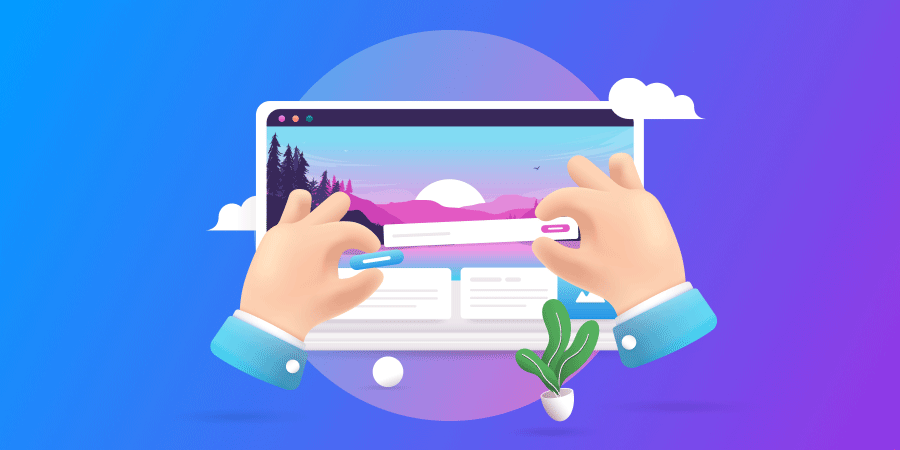How to Create Effective Landing Pages for Your Digital Marketing Campaigns
Introduction
In today's digital age, where websites and mobile applications dominate the online landscape, designing user-friendly interfaces has become more crucial than ever. A user-friendly interface can make or break the success of a website or app, as it directly impacts user engagement, satisfaction, and conversion rates. When users can effortlessly navigate and interact with a digital platform, they are more likely to stay, explore, and achieve their desired goals.
So, whether you are a seasoned web designer specializing in website design, an aspiring UI/UX professional, or a business owner looking to improve your online presence, let's embark on this journey to unlock the secrets of crafting user-friendly interfaces that captivate and satisfy your target audience. By incorporating effective website design principles, you can create visually appealing and intuitive interfaces that enhance user experience and drive engagement.
Understanding User Needs and Behavior
To create a truly user-friendly website or app interface, it is essential to gain a deep understanding of your target users. By analyzing their needs, preferences, and behaviors, you can tailor your design to provide a seamless and intuitive experience. Here are some key steps to help you understand your users better:
1. Conduct User Research: Start by conducting thorough user research to gather insights into your target audience. This can involve surveys, interviews, and observation to uncover their goals, challenges, and expectations when using your website or app. Consider demographics, motivations, and user scenarios to build a comprehensive understanding.
2. Create User Personas: Develop user personas based on your research findings. User personas are fictional representations of your typical users, representing their characteristics, goals, and behaviors. By creating personas, you can empathize with your users and make website design decisions that align with their needs and preferences.
3. Map User Journeys: User journey mapping helps you visualize the steps users take when interacting with your website or app. Identify touchpoints, pain points, and opportunities for improvement throughout their journey. This exercise helps uncover critical moments where users might struggle or lose interest, enabling you to address those areas proactively.
4. Identify Pain Points and Challenges: Analyze the common pain points and challenges faced by your users during their interactions. This could include difficulties in finding information, complex navigation, or confusion during the checkout process. Identifying these pain points allows you to prioritize improvements and streamline the user experience.
Simplifying Navigation and Information Architecture
A crucial aspect of designing a user-friendly website or app interface, supported by website development, is simplifying navigation and creating an intuitive information architecture. Users should be able to effortlessly find what they are looking for and navigate through your digital platform without confusion or frustration. Here are some tips, in conjunction with website development, to achieve this:
1. Organize Content Effectively: Start by organizing your content in a logical and structured manner. Categorize information into clear sections and group related content together. Use headings, subheadings, and bullet points to break down content and make it scannable. This allows users to quickly locate the information they need.
2. Design Intuitive Navigation Menus: Create navigation menus, supported by website development, that are easy to understand and use. Keep the menu labels clear, concise, and descriptive, using familiar terminology that users can easily comprehend. Use a consistent placement for your navigation menu, such as at the top or left side of the interface, to ensure users can find it easily across different pages. By incorporating effective website development techniques, you can optimize the navigation experience and improve user engagement on your website or app.
3. Implement Breadcrumbs and Search Functionality: Breadcrumbs provide users with a clear path of their location within your website or app. It helps them understand the hierarchy of the content and enables easy navigation back to previous pages. Additionally, integrating a search functionality allows users to directly search for specific content, saving them time and effort in locating information.
4. Prioritize Important Content: Identify the most important content and make it easily accessible. Place crucial information, such as key features or call-to-action buttons, prominently on the interface where users' attention is naturally drawn. By prioritizing important content, you guide users towards the desired actions and ensure they do not miss vital information.
5. Test and Iterate: Regularly test your navigation and information architecture, supported by application development, through usability testing and gather feedback from real users. Analyze how easily users can find information, navigate through your platform, and accomplish their goals. Based on the feedback received, make iterative improvements, in collaboration with application development, to streamline the user experience and address any pain points. By continuously refining your design based on user feedback, you can create a seamless and intuitive interface that enhances user satisfaction and drives success for your application.
Optimizing Visual Design and Layout
In addition to simplifying navigation and information architecture, optimizing the visual design and layout of your website or app interface is critical to creating a user-friendly experience. A visually appealing interface can captivate users and encourage them to explore and engage with your platform. Here are some tips to optimize your visual design and layout:
1. Establish a Visual Hierarchy: A visual hierarchy is a design technique that helps guide users' attention to the most important content on your interface. By using different font sizes, colors, and contrasts, you can create a clear visual hierarchy that highlights the most important elements and guides users towards the desired actions.
2. Use White Space Effectively: White space, or negative space, refers to the empty space around design elements. It is crucial to ensure that your interface is not cluttered and overwhelming for users. Use white space effectively to provide visual breathing room and make the content more scannable and easy to read.
3. Choose Appropriate Color Schemes: The choice of color can significantly impact the user experience. Choose a color scheme that aligns with your brand identity and creates a pleasant and inviting atmosphere. Avoid using too many colors or overly bright and contrasting colors that can be jarring to the eyes.
4. Optimize Images and Graphics: Images and graphics can significantly enhance the visual appeal of your interface. However, it is crucial to optimize them for speed and performance, as large images can slow down the loading time of your platform. Ensure images are compressed and optimized for web use, and use alt tags to provide descriptive text for screen readers.
Enhancing Usability and Accessibility
To design a truly user-friendly website or app interface, it is crucial to prioritize usability and accessibility. Usability refers to how easily users can interact with and navigate through your platform, while accessibility ensures that individuals with disabilities can access and use your interface effectively.